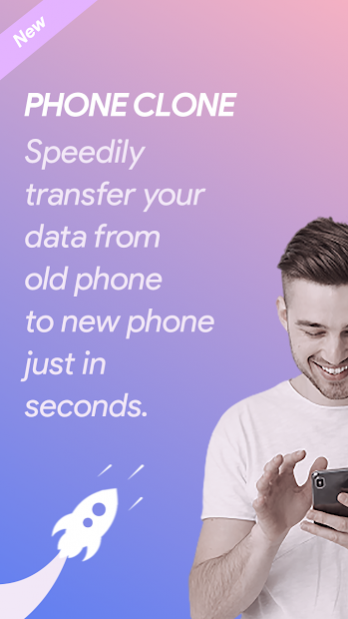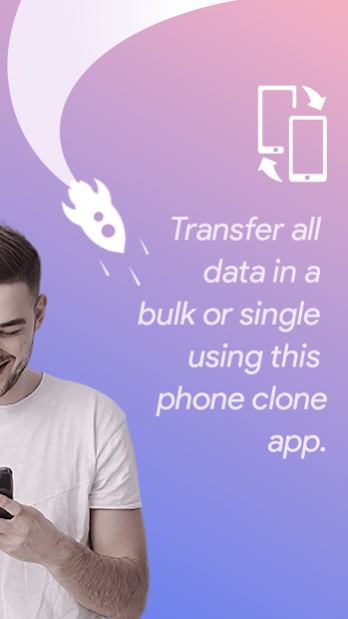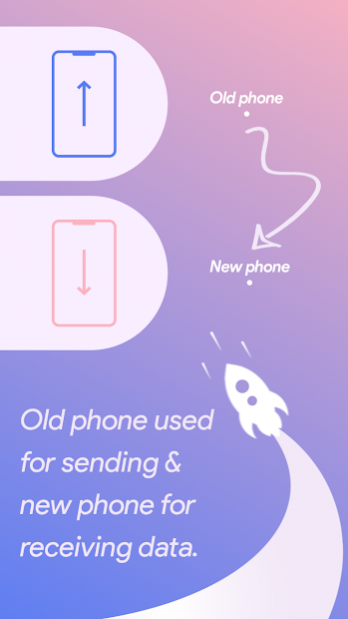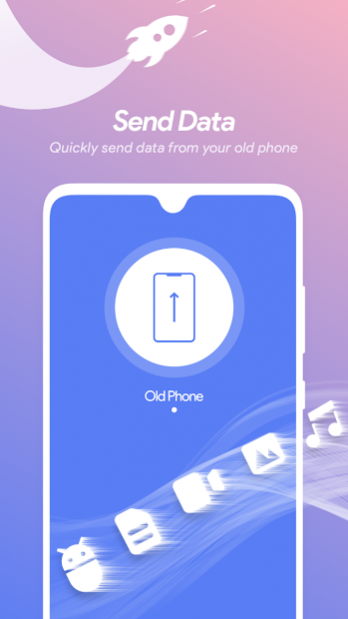Phone Clone - Data Transfer 1.0.3
Free Version
Publisher Description
Do you want to clone your data from one device to another? Do you want to transfer your data at very high speed and accuracy? Phone Clone is the app made just for this purpose. By using phone clone, you can easily clone your files and transfer your data from one device to another at a very fast speed and accurately.
Phone clone allows you to clone all your files and perform data transfer from one device to another is the fastest way possible and without any complications or errors. Phone Clone allows you to select the data you want to clone from one device to another individually or collectively and clone them onto your new device.
Phone Clone allows you to generate a QR-Code and you can scan that QR-Code to establish a secure connection between both the devices and transfer data or clone files easily between both the devices. You can transfer data or clone files from one device to another without any kind of complications or errors.
No restrictions are imposed on the process of data transfer. You can clone your files from one device to another with no restrictions imposed on the file size, file type and format. You can clone any file you want very easily and quickly.
Transferred data on the new device occupies the same directory as it had in the previous device, and you can access the data very easily. This makes data and file management process very easy and fluent. Clone data and files from your old phone to new phone without requiring the need of any connection i.e., WI-FI or mobile internet that enhances the user’s experience more and makes the task to clone data easier and more efficient.
Transfer your files or clone your data by using phone clone (Smart switch). Phone clone provides very high speed for data transfer from one device to another. Data transfer completes only a short matter of time and is performed very accurately. You can clone apps, images, music, videos, documents, contacts etc. without any kind of restrictions.
Key Points:
You can clone your data from your old device to a new one easily using phone clone.
Clone all the data from your old device to a new device without any kind of restrictions or complications.
The nearby share is a fast connection technique to connect the nearby device using a Wi-Fi connection which is fast and effective.
Smart Switch your old phone into the one very easily and with high accuracy.
Clone data and Clone apps to new phone without any restriction on file type or file size.
Allows you to transfer or clone your data from your old phone to multiple devices at the same time.
Provides a very high speed of more than 10 MB/s to clone data to the new device quickly.
User can transfer or clone data to the new device at the same directory as it had occupied in the old device.
Amazing UI/UX design for an excellent user-friendly interface.
Permissions that need to be allowed by the user:
• Storage: Required for reading stored files and transferring them to the new device
• Location: Required for enabling peer to the peer between the old and new device.
• Contacts: Required for the transfer of contacts between the devices.
• Calendar: Required for transfering calendar data to the new device.
• Wi-Fi: For establishing a direct connection between both devices.
Feedback:
Please let us know about what you think about our app through your quality feedback. We’ll try our best to keep this app free of crashes and bugs and make the app run smoother, so the users can enjoy the app without any errors.
About Phone Clone - Data Transfer
Phone Clone - Data Transfer is a free app for Android published in the System Maintenance list of apps, part of System Utilities.
The company that develops Phone Clone - Data Transfer is Charizard Tech. The latest version released by its developer is 1.0.3.
To install Phone Clone - Data Transfer on your Android device, just click the green Continue To App button above to start the installation process. The app is listed on our website since 2022-03-07 and was downloaded 34 times. We have already checked if the download link is safe, however for your own protection we recommend that you scan the downloaded app with your antivirus. Your antivirus may detect the Phone Clone - Data Transfer as malware as malware if the download link to phonecloner.cloner.phone.cloner.switcher.phone is broken.
How to install Phone Clone - Data Transfer on your Android device:
- Click on the Continue To App button on our website. This will redirect you to Google Play.
- Once the Phone Clone - Data Transfer is shown in the Google Play listing of your Android device, you can start its download and installation. Tap on the Install button located below the search bar and to the right of the app icon.
- A pop-up window with the permissions required by Phone Clone - Data Transfer will be shown. Click on Accept to continue the process.
- Phone Clone - Data Transfer will be downloaded onto your device, displaying a progress. Once the download completes, the installation will start and you'll get a notification after the installation is finished.